Finding a service through the A-Z index
Using the A-Z index you can list the categories and services that based on each letter index of the alphabet. The A-Z index is available in all 3 languages namely English, Sinhala and Tamil.
To access the A-Z index click the ‘A-Z INDEX’ menu item in the main menu. (Fig. 11.1)
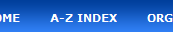
Fig. 11.1: A-Z Index in the main menu.
Then click the relevant letter index to display the categories, services, forms starting from that letter index.
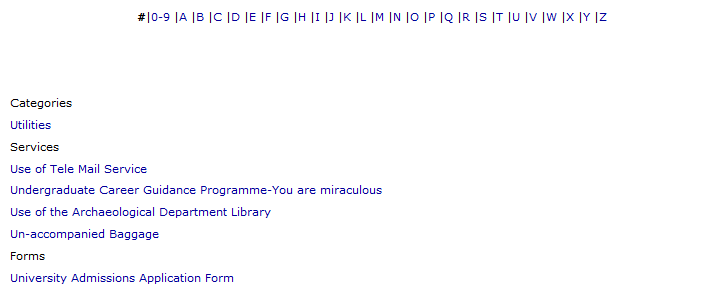
Fig. 11.2: A-Z Index results for letter ‘U’.
From the results displayed you can find the service you require.



































