Change Color Themes
The Government Information Centre website has 3 themes namely blue, green and red. The default theme will be blue. If you want to change the theme click on the desired color button displayed in the top right corner of the page. (Fig. 2.1)

Figure 2.1: Color theme change buttons
The following figures show the home page of GIC website displayed in the three different color themes.
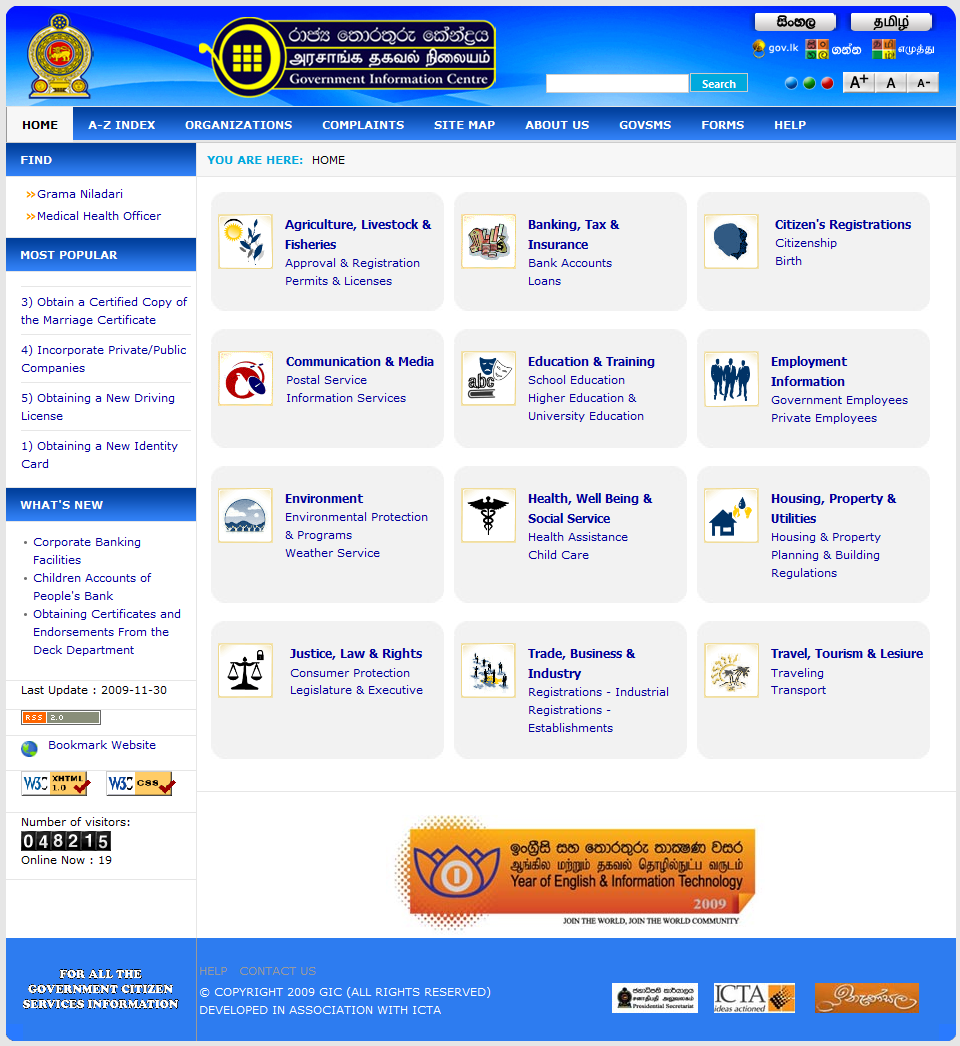
Fig. 2.2: Blue Theme
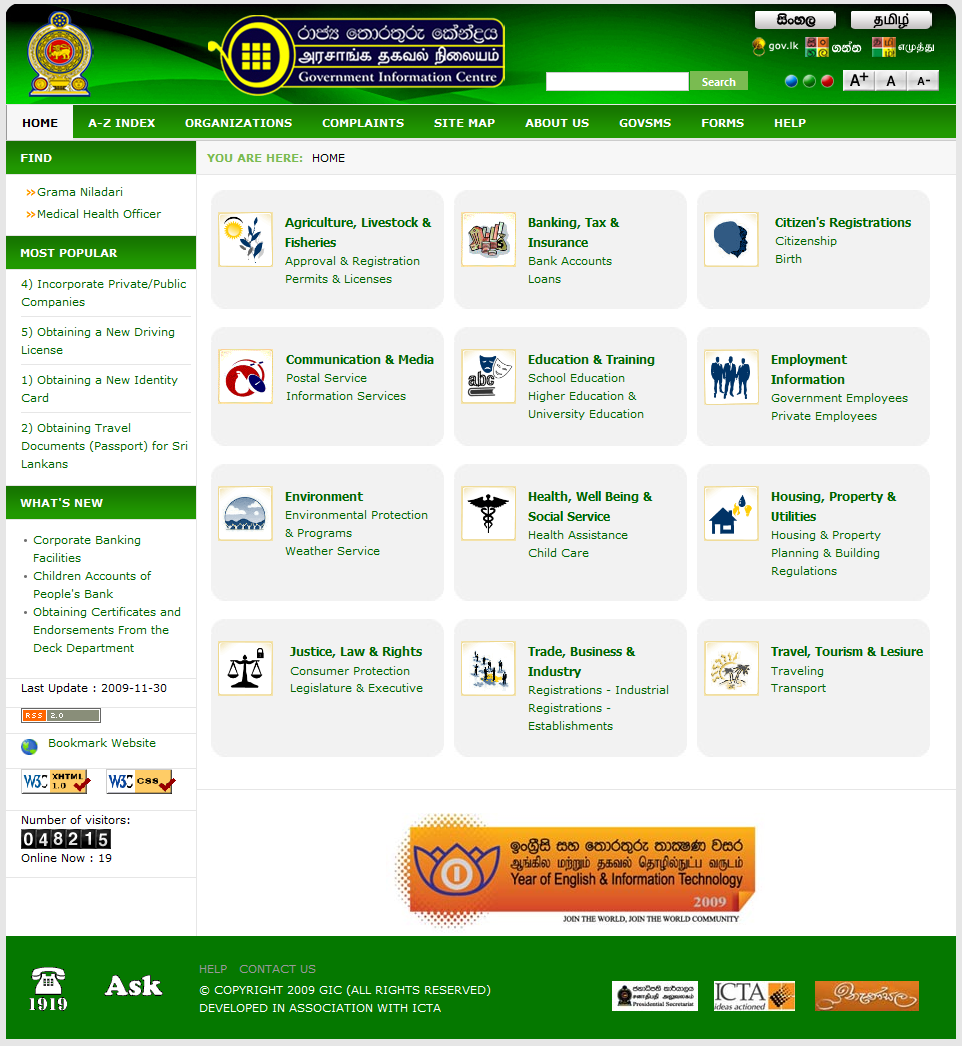
Fig. 2.3: Green Theme

Fig. 2.4: Red Theme
































