View Service Information in Question and Answer Format
In the complete service information view you can see that there is another option for viewing the service information. (Fig. 19.1)

Fig. 19.1 Service information view options.
By default the ‘Full Information View’ is radio button is clicked. To view the service information in question and answer format click its radio button and click on the View button.
You will be directed through a series of questions, answers and statements of a service of which several are displayed below. (Fig. 19.2)
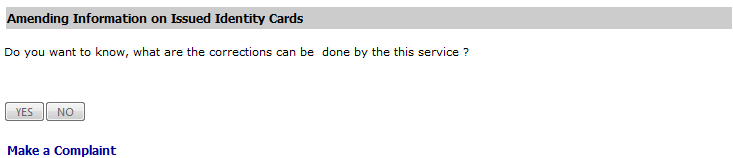
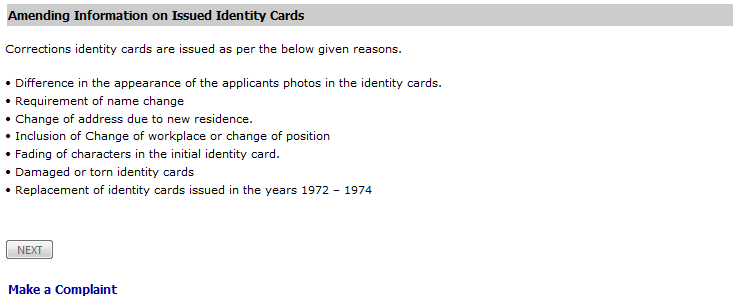
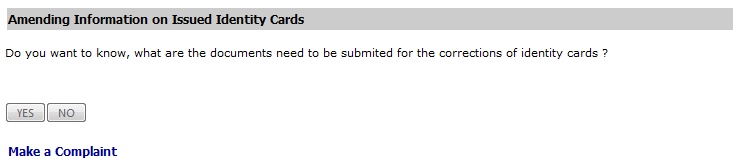
Fig. 19.2: Series of questions, answers and statements of a service.
After the end of the series of questions, answers and statements a button for viewing all information in the form of statements provided to user related to the service will be displayed as shown in Fig. 19.3.
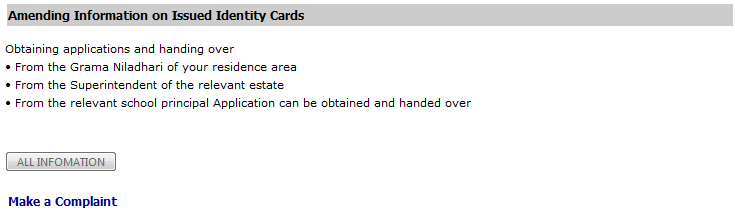
Fig. 19.3: Button for viewing all information of service.
A link to making a complaint regarding the service is also provided through each of the screens displaying questions, answers and statements.
When you click the ‘ALL INFORMATION’ button the summary of statements provided to the user is displayed as shown in Fig. 19.4.
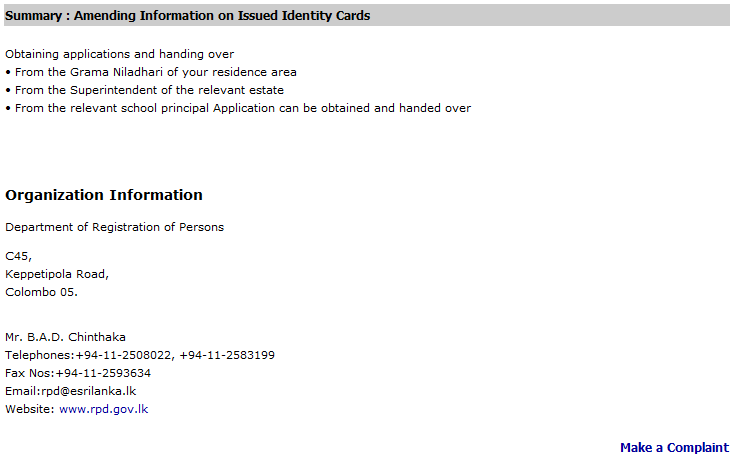
Fig. 19.4: Summary of statements in question and answer type service view.


































