Get a RSS feed to your browser on Services
If you want to get the services offered by some government organization, go to that organization by going through the categorization in ‘ORGANIZATIONS’.
For example if you want to get the service offered by Department of Imports & Exports Control, go to ‘ORGANIZATIONS->Departments->Department of Imports & Exports Control’.
Then you can see the following window (Fig. 12.1). Click on the RSS icon displayed in the left side.
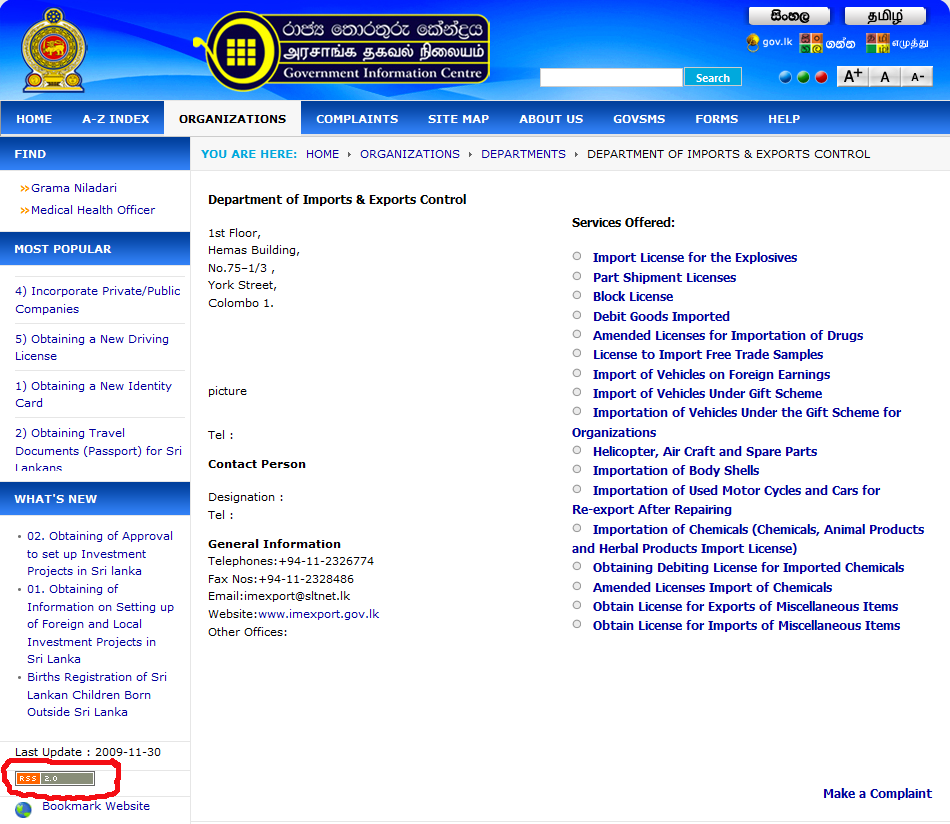
Fig. 12.1: RSS feed from a department
Then the window which can get RSS feed will appear (Fig. 12.2).
Now click the ‘Subscribe Now’ button.
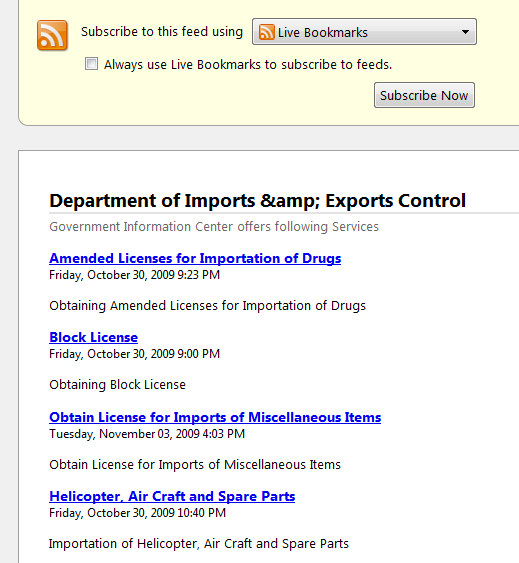
Fig. 12.2: RSS feed
Click ‘add’ in the next window you see. (Fig. 12.3)
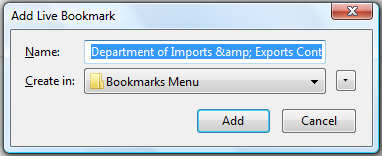
Fig. 12.3: Add RSS feed
Now go to the bookmark in the Brower. You can see all the updated services displayed in the department of import and export control there. (Fig. 12.4)
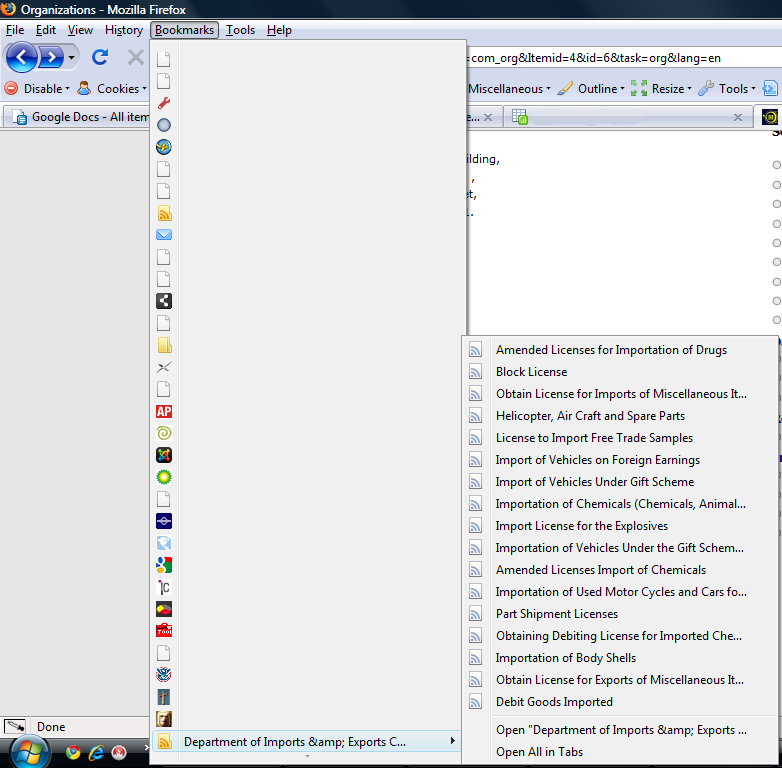
Fig. 12.4: RSS feed in the browser
































