Finding a service by searching
Type a word that is related to that service directly in the search box that is in the banner and click enter or click the search button as shown in Fig. 8.1.
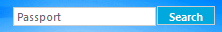
Fig. 8.1: Search box
The results matching the word will be displayed in the main content area of the page. The results will be from categories, services, forms and articles in the GIC website. (Fig. 8.2)
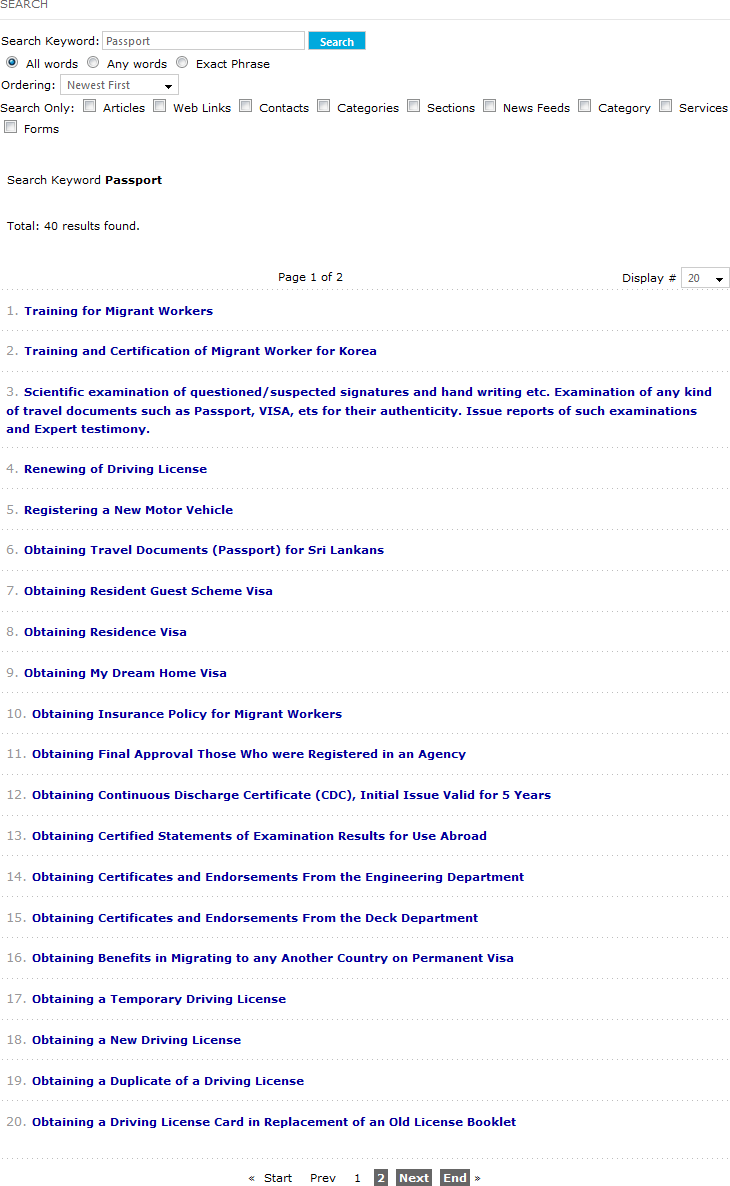
Fig. 8.2: Search Results for the word ‘Passport’.
From the search results you can find the service you require.


































